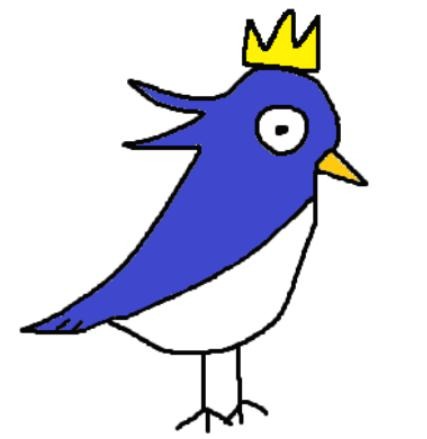기본적으로 https://help.ubuntu.com/community/SettingUpNISHowTo 링크에서 확인했는데
수 차례 클라이언트를 설정했는데도 서버에서 계정을 못받아왔다.
이후 http://www.linux-nis.org/doc/nis.debian.howto 를 보고 수정하였다.
---------------------------------------------------------------------------------------------
# /etc/nsswitch.conf
#
# Example configuration of GNU Name Service Switch functionality.
# If you have the `glibc-doc-reference' and `info' packages installed, try:
# `info libc "Name Service Switch"' for information about this file.
#passwd: compat nis
#group: compat nis
#shadow: compat nis
passwd: compat
group: compat
shadow: compat
#hosts: files dns
hosts: nis files
networks: files
protocols: db files
services: db files
ethers: db files
rpc: db files
#netgroup: nis
netgroup: nis db files
---------------------------------------------------------------------------------------------
#으로 주석 친 값이 기존에 쓰던 방식.
이 부분을 수정해주니 서버에서 계정 값을 받아오기 시작했다.
전에도 비슷한 문제가 있어 수정했는데 또 발생.
+ 팁
패키지를 설정값 까지 모두 지우려면 apt-get remove --purge [패키지] 를 이용하자.
'Dev > Linux' 카테고리의 다른 글
| [정보] AdBlock 탐지와 그 원리 (0) | 2017.06.08 |
|---|---|
| [Error] ping displays unknown host for any domain name (0) | 2017.06.08 |
| Ubuntu/우분투 : 자동실행 서비스 확인 및 등록 (service enable, disable) (0) | 2017.01.04 |
| Mac OS : 자동실행 서비스 확인 및 등록 (service enable, disable) (0) | 2017.01.04 |
| [Torque] 원격 스크립트 실행을 도와주는 Torque 설치 진행 및 테스트 (0) | 2016.09.02 |