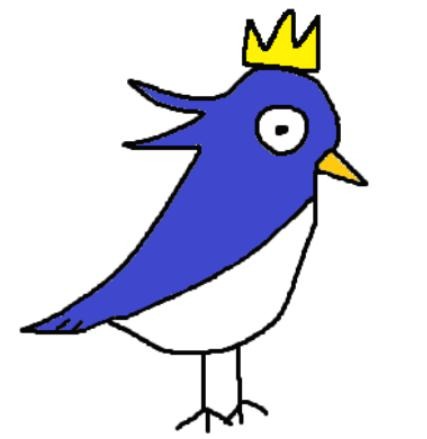터미널 프로그램(iterm2)을 사용하여 확인하는 방법입니다.
-
List agents/jobs loaded using
launchctl list -
Remove an agent/job using
launchctl remove <name> -
Disable an agent/job for the currently booted session alone using
launchctl unload <name> -
Load an agent/job manually using
launchctl load <name>
-w 옵션을 주면 기존에 등록된 서비스에 덮어쓰기가 된다.
launchctl load|unload [-w] <name>
이런식의 확인이 가능.
이 밖에도 자동실행 되는 프로그램들이
/Users/사용자/Library/LaunchAgents 에 있다.
사용자 스크립트를 등록하는 방법도 따로 있지만 아직 해보지 않았다.
참고 : http://apple.stackexchange.com/questions/105892/disable-services-in-osx-services-msc
'Dev > Linux' 카테고리의 다른 글
| [정보] ubuntu 16.04 NIS client 설정 (0) | 2017.04.26 |
|---|---|
| Ubuntu/우분투 : 자동실행 서비스 확인 및 등록 (service enable, disable) (0) | 2017.01.04 |
| [Torque] 원격 스크립트 실행을 도와주는 Torque 설치 진행 및 테스트 (0) | 2016.09.02 |
| 리눅스 계정 관리 (0) | 2016.04.18 |
| ssh 자동 로그인 설정 (0) | 2016.03.02 |