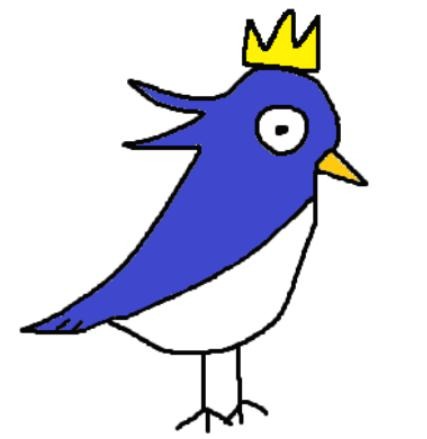출처 : https://codepen.io/massiebn/pen/vmkwJ
우선 출처에 해당하는 스크립트를 적용만 하면 되는데,
본인은 겨울에 해당하는 달에만 눈이 내리게끔 수정을 했다.
function doStart() {
var winter = [11, 12, 1, 2];
var ctim = new Date();
var month = parseInt(ctim.toISOString().replace(/-/g,"").slice(4,6));
if(winter.includes(month)) {
if (!storm.excludeMobile || !isMobile) {
doDelayedStart();
}
// event cleanup
storm.events.remove(window, 'load', doStart);
}
}
그리고 기타 나머지 옵션들 설정은 이렇게.
// --- common properties ---
this.autoStart = true; // Whether the snow should start automatically or not.
this.excludeMobile = false; // Snow is likely to be bad news for mobile phones' CPUs (and batteries.) Enable at your own risk.
this.flakesMax = 128; // Limit total amount of snow made (falling + sticking)
this.flakesMaxActive = 128; // Limit amount of snow falling at once (less = lower CPU use)
this.animationInterval = 40; // Theoretical "miliseconds per frame" measurement. 20 = fast + smooth, but high CPU use. 50 = more conservative, but slower
this.useGPU = true; // Enable transform-based hardware acceleration, reduce CPU load.
this.className = null; // CSS class name for further customization on snow elements
this.flakeBottom = null; // Integer for Y axis snow limit, 0 or null for "full-screen" snow effect
this.followMouse = false; // Snow movement can respond to the user's mouse
this.snowColor = '#e8e8e8'; // Don't eat (or use?) yellow snow.
this.snowCharacter = '•'; // • = bullet, · is square on some systems etc.
this.snowStick = true; // Whether or not snow should "stick" at the bottom. When off, will never collect.
this.targetElement = null; // element which snow will be appended to (null = document.body) - can be an element ID eg. 'myDiv', or a DOM node reference
this.useMeltEffect = true; // When recycling fallen snow (or rarely, when falling), have it "melt" and fade out if browser supports it
this.useTwinkleEffect = false; // Allow snow to randomly "flicker" in and out of view while falling
this.usePositionFixed = false; // true = snow does not shift vertically when scrolling. May increase CPU load, disabled by default - if enabled, used only where supported
this.usePixelPosition = false; // Whether to use pixel values for snow top/left vs. percentages. Auto-enabled if body is position:relative or targetElement is specified.
// --- less-used bits ---
this.freezeOnBlur = false; // Only snow when the window is in focus (foreground.) Saves CPU.
this.flakeLeftOffset = 0; // Left margin/gutter space on edge of container (eg. browser window.) Bump up these values if seeing horizontal scrollbars.
this.flakeRightOffset = 0; // Right margin/gutter space on edge of container
this.flakeWidth = 8; // Max pixel width reserved for snow element
this.flakeHeight = 8; // Max pixel height reserved for snow element
this.vMaxX = 1; // Maximum X velocity range for snow
this.vMaxY = 1; // Maximum Y velocity range for snow
this.zIndex = 1000; // CSS stacking order applied to each snowflake
freezeOnBlur 속성을 false 로 해야 백그라운드에서도 실행이 된다.
그럼 Happy New Year~☆
'공지사항 > Tistory Skin' 카테고리의 다른 글
| [Tistory] 프로필 사진의 앞, 뒷면을 만들어보자 (0) | 2019.10.25 |
|---|---|
| [Tistory] 스킨 변경 완료. (0) | 2019.05.13 |