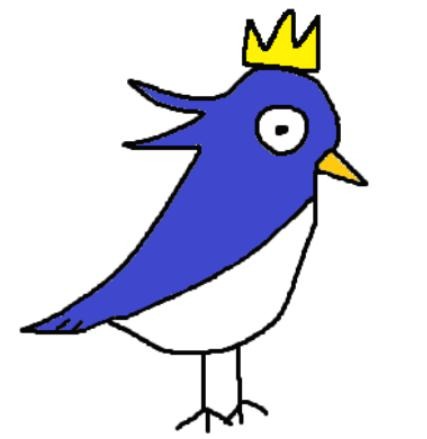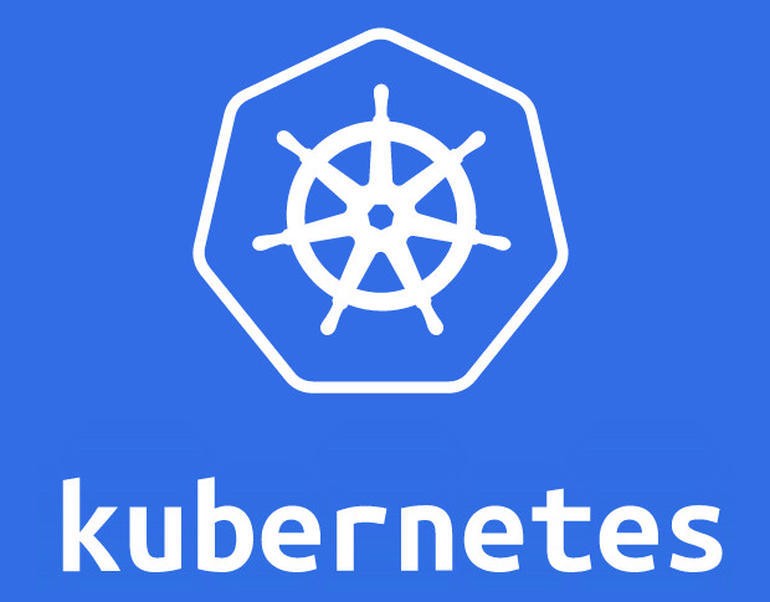
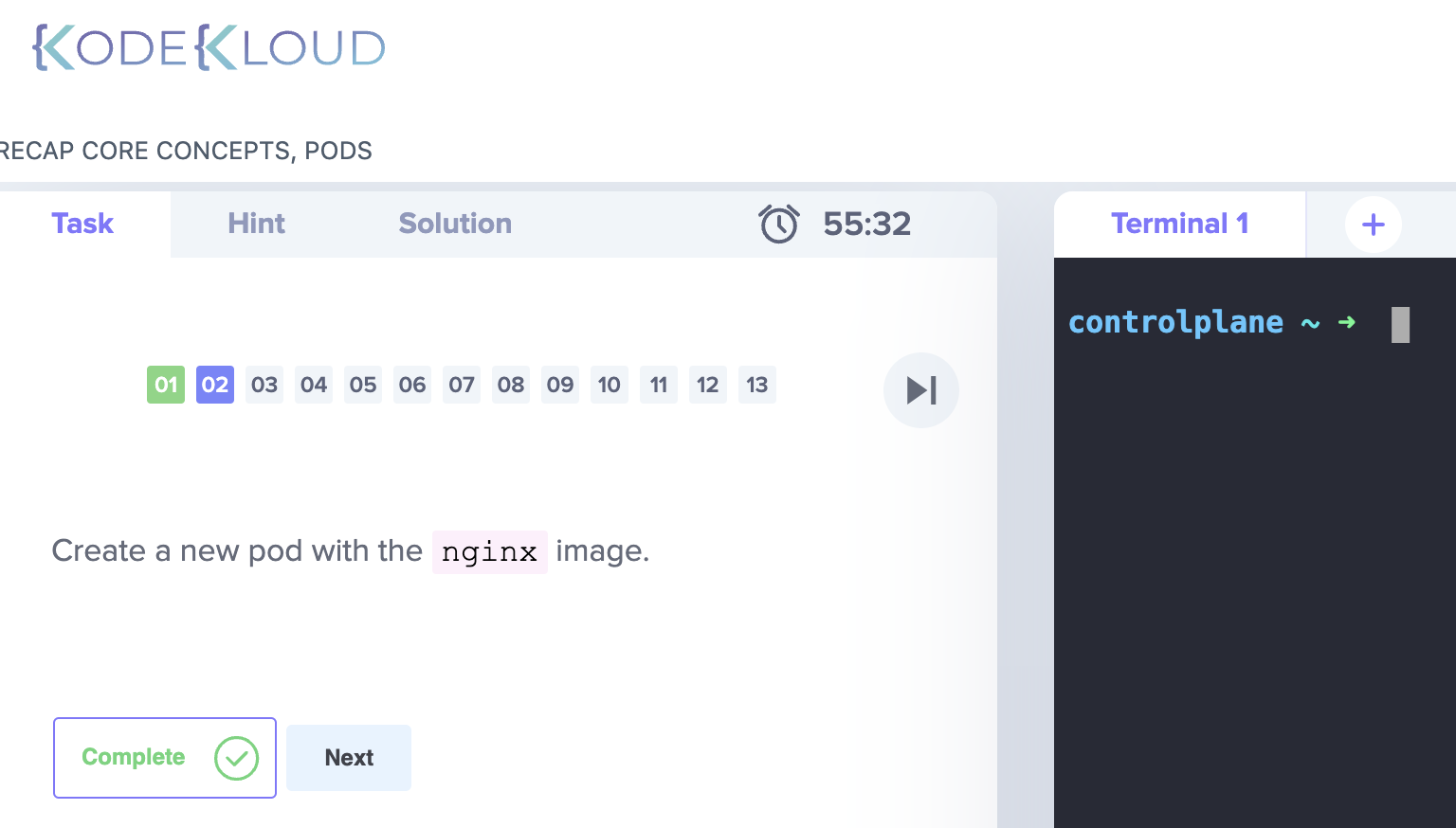
Udemy 강좌에서 KodeKloud 라는 문제풀이 환경을 제공하기에 한번 해봤다.
1시간 안에 풀어야하는데, 생각보다 널널했다.
Pods 파트 이고 01 ~ 13 번째 문제 모두에 대한 문제를 정리해볼까 한다.
한번 풀고나면 이전 단계로 못돌아가기 때문에 2번 부터 제대로 시작
1. 현재 Pods 숫자는?
1번 문제의 영어 지문을 못봤는데 대충 이런 의미였다.
kubectl get pods
이렇게 실행했는데 No resources found in default namespace. 라고 나왔던 것 같다.
뭐지? 설정이 잘못되었나? 했는데 정답은 0 이 었다. (당황;)
2. Create a new pod with the nginx image.
아.. 이건 별 대수롭지 않게 생각하고 따로 정리를 안해두었는데
공식 문서에서 검색해보니 쉽게 찾을 수 있었다.
실제 시험을 볼 때도 쿠버네티스 공식 문서의 매뉴얼을 검색할 수 있다고 하니 실전에서도 큰 어려움은 없을 것 같다.
kubectl run nginx --image=nginx
쉽게 해결.
2번까지 미리 풀어놓고 블로그에 부랴부랴 정리하니 시간이

아직까지 확실히 여유가 있었다.
실제 시험도 이정도라면 좋겠다.
3. How many pods are created now?
Note: We have created a few more pods. So please check again.
$ kubectl get pods
NAME READY STATUS RESTARTS AGE
nginx 1/1 Running 0 11m
newpods-wj9pc 1/1 Running 0 21s
newpods-cl7k9 1/1 Running 0 21s
newpods-7zkz9 1/1 Running 0 21s
4개.
4. What is the image used to create the new pods?
You must look at one of the new pods in detail to figure this out.
$ kubectl get pods
NAME READY STATUS RESTARTS AGE
nginx 1/1 Running 0 15m
newpods-wj9pc 1/1 Running 0 3m43s
newpods-cl7k9 1/1 Running 0 3m43s
newpods-7zkz9 1/1 Running 0 3m43s
이렇게 확인 후 힌트를 보고 describe 라는 명령어를 알았다.
kubectl describe pods newpods-7zkz9
이걸 사용해서
Name: newpods-7zkz9
Namespace: default
Priority: 0
Node: controlplane/172.25.0.47
Start Time: Mon, 07 Mar 2022 17:31:25 +0000
Labels: tier=busybox
Annotations: <none>
Status: Running
IP: 10.42.0.11
IPs:
IP: 10.42.0.11
Controlled By: ReplicaSet/newpods
Containers:
busybox:
Container ID: containerd://88484455dbc443ee11141b403ab810974e2f8f83d2d7e77456656f40eb0a31c8
Image: busybox
Image ID: docker.io/library/busybox@sha256:34c3559bbdedefd67195e766e38cfbb0fcabff4241dbee3f390fd6e3310f5ebc
Port: <none>
Host Port: <none>
Command:
sleep
1000
State: Running
Started: Mon, 07 Mar 2022 17:31:33 +0000
Ready: True
Restart Count: 0
Environment: <none>
Mounts:
/var/run/secrets/kubernetes.io/serviceaccount from kube-api-access-zxtc7 (ro)
Conditions:
Type Status
Initialized True
Ready True
ContainersReady True
PodScheduled True
Volumes:
kube-api-access-zxtc7:
Type: Projected (a volume that contains injected data from multiple sources)
TokenExpirationSeconds: 3607
ConfigMapName: kube-root-ca.crt
ConfigMapOptional: <nil>
DownwardAPI: true
QoS Class: BestEffort
Node-Selectors: <none>
Tolerations: node.kubernetes.io/not-ready:NoExecute op=Exists for 300s
node.kubernetes.io/unreachable:NoExecute op=Exists for 300s
Events:
Type Reason Age From Message
---- ------ ---- ---- -------
Normal Scheduled 7m7s default-scheduler Successfully assigned default/newpods-7zkz9 to controlplane
Normal Pulling 7m6s kubelet Pulling image "busybox"
Normal Pulled 7m1s kubelet Successfully pulled image "busybox" in 4.422367428s
Normal Created 7m1s kubelet Created container busybox
Normal Started 7m kubelet Started container busybox
를 사용해 이미지를 확인할 수 있었다. busybox.
다음엔 kubectl describe pods [파드명] | grep -i image 로 검색해서 보자
5. Which nodes are these pods placed on?
You must look at all the pods in detail to figure this out.
$ kubectl get node
NAME STATUS ROLES AGE VERSION
controlplane Ready control-plane,master 27m v1.22.2+k3s2
정답은 controlplane.
다음엔 kubectl get pods -o wide 로 확인해보자
6. How many containers are part of the pod webapp?
Note: We just created a new POD. Ignore the state of the POD for now.
이쯤되면 kubectl get pods 는 거의 ls -al 급의 커맨드다.
$ kubectl get pods
NAME READY STATUS RESTARTS AGE
nginx 1/1 Running 0 22m
newpods-wj9pc 1/1 Running 0 11m
newpods-cl7k9 1/1 Running 0 11m
newpods-7zkz9 1/1 Running 0 11m
webapp 1/2 ErrImagePull 0 66s
kubectl describe pods webapp
Name: webapp
Namespace: default
Priority: 0
Node: controlplane/172.25.0.47
Start Time: Mon, 07 Mar 2022 17:41:28 +0000
Labels: <none>
Annotations: <none>
Status: Pending
IP: 10.42.0.13
IPs:
IP: 10.42.0.13
Containers:
nginx:
Container ID: containerd://77220aa0298d2707b6a12bd40d95cfd1183912add48b1b69a42a2d3767c73ddb
Image: nginx
Image ID: docker.io/library/nginx@sha256:1c13bc6de5dfca749c377974146ac05256791ca2fe1979fc8e8278bf0121d285
Port: <none>
Host Port: <none>
State: Running
Started: Mon, 07 Mar 2022 17:41:32 +0000
Ready: True
Restart Count: 0
Environment: <none>
Mounts:
/var/run/secrets/kubernetes.io/serviceaccount from kube-api-access-dnvjp (ro)
agentx:
Container ID:
Image: agentx
Image ID:
Port: <none>
Host Port: <none>
State: Waiting
Reason: ImagePullBackOff
Ready: False
Restart Count: 0
Environment: <none>
Mounts:
/var/run/secrets/kubernetes.io/serviceaccount from kube-api-access-dnvjp (ro)
Conditions:
Type Status
Initialized True
Ready False
ContainersReady False
PodScheduled True
Volumes:
kube-api-access-dnvjp:
Type: Projected (a volume that contains injected data from multiple sources)
TokenExpirationSeconds: 3607
ConfigMapName: kube-root-ca.crt
ConfigMapOptional: <nil>
DownwardAPI: true
QoS Class: BestEffort
Node-Selectors: <none>
Tolerations: node.kubernetes.io/not-ready:NoExecute op=Exists for 300s
node.kubernetes.io/unreachable:NoExecute op=Exists for 300s
Events:
Type Reason Age From Message
---- ------ ---- ---- -------
Normal Scheduled 4m16s default-scheduler Successfully assigned default/webapp to controlplane
Normal Pulling 4m13s kubelet Pulling image "nginx"
Normal Pulled 4m13s kubelet Successfully pulled image "nginx" in 577.526184ms
Normal Created 4m13s kubelet Created container nginx
Normal Started 4m12s kubelet Started container nginx
Warning Failed 3m4s (x4 over 4m11s) kubelet Error: ImagePullBackOff
Normal Pulling 2m50s (x4 over 4m12s) kubelet Pulling image "agentx"
Warning Failed 2m50s (x4 over 4m12s) kubelet Failed to pull image "agentx": rpc error: code = Unknown desc = failed to pull and unpack image "docker.io/library/agentx:latest": failed to resolve reference "docker.io/library/agentx:latest": pull access denied, repository does not exist or may require authorization: server message: insufficient_scope: authorization failed
Warning Failed 2m50s (x4 over 4m12s) kubelet Error: ErrImagePull
Normal BackOff 2m34s (x5 over 4m11s) kubelet Back-off pulling image "agentx"
어제 배운 Containers 를 보고 2개인 것을 알았다.
7. What images are used in the new webapp pod?
You must look at all the pods in detail to figure this out.
위의 내용을 보고도 풀이가 가능했다.
답은 nginx + agentx
8. What is the state of the container agentx in the pod webapp?
Wait for it to finish the ContainerCreating state
이것도 위의 내용을 보고도 풀이가 가능했다.
답은 Error or Waiting
9. Why do you think the container agentx in pod webapp is in error?
Try to figure it out from the events section of the pod.
이것도 위의 내용을 보고도 풀이가 가능했지만 이미지가 잘못되었다고 선택 했더니 틀렸다.
애초에 이미지 이름이 잘못되었던 모양이다.
답은 A Docker image with this name doesn't exist on Docker Hub
10. What does the READY column in the output of the kubectl get pods command indicate?
처음에는 찍어보았으나
$ kubectl get pods
NAME READY STATUS RESTARTS AGE
nginx 1/1 Running 0 22m
newpods-wj9pc 1/1 Running 0 11m
newpods-cl7k9 1/1 Running 0 11m
newpods-7zkz9 1/1 Running 0 11m
webapp 1/2 ErrImagePull 0 66s
webapp 파드의 1/2 를 보고 알았다.
답은 Running Containers in POD/Total Containers in POD
11. Delete webapp pods
$ kubectl delete pods webapp
pod "webapp" deleted
12. Create a new pod with the name redis and with the image redis123.
apiVersion: v1
kind: Pod
metadata:
name: redis
spec:
containers:
- name: redis
image: redis123
$ kubectl apply -f sample.yaml
pod/redis created
$ kubectl get pods
NAME READY STATUS RESTARTS AGE
nginx 1/1 Running 0 52m
newpods-wj9pc 1/1 Running 2 (6m59s ago) 40m
newpods-cl7k9 1/1 Running 2 (6m59s ago) 40m
newpods-7zkz9 1/1 Running 2 (7m ago) 40m
redis 0/1 ErrImagePull 0 4s
일부러 에러를 내게 만들고 완성.
kubectl run redis --image=redis123 --dry-run=client -o yaml > pod.yaml 로도 가능하다.
Tip !
- kubectl get pod <pod-name> -o yaml > pod-definition.yaml 명령어를 사용하여 yaml 파일을 쉽게 만들 수 있다.
13. Now change the image on this pod to redis.
Once done, the pod should be in a running state.
전에 apply -f 로 만드는걸 배우길 잘했다는 생각이 들었다.
apiVersion: v1
kind: Pod
metadata:
name: redis
spec:
containers:
- name: redis
image: redis
$ kubectl apply -f sample.yaml
pod/redis configured
$ kubectl get pods
NAME READY STATUS RESTARTS AGE
nginx 1/1 Running 0 54m
newpods-wj9pc 1/1 Running 2 (8m58s ago) 42m
newpods-cl7k9 1/1 Running 2 (8m58s ago) 42m
newpods-7zkz9 1/1 Running 2 (8m59s ago) 42m
redis 1/1 Running 0 2m3s
가볍게 완료.
kubectl edit pod redis 하여 image 를 변경하는 방법도 있다고 한다.
정리랑 동시에 같이 문제를 풀려다 보니 시간이 아슬아슬했다..
다음엔 캡쳐해두고 천천히 정리해보아야겠다.

파드에 대한 간단한 문제로 구성이 되어있었고, 재밌었다.
다 풀고 나니 랩은 언제든지 다시 할 수 있는걸로 보인다.. 쓸데없이 고생했지만 한큐에 정리하면 나도 편하지 뭐.. 🤣
'Dev > Kubernetes' 카테고리의 다른 글
| [CKAD] section 2. Core Concepts (3) - Namespace (0) | 2022.03.14 |
|---|---|
| [CKAD] section 2. Core Concepts (3) - ReplicaSet & Deployment (0) | 2022.03.11 |
| [CKAD] section 2. Core Concepts (2) - Pod (0) | 2022.03.07 |
| [CKAD] section 2. Core Concepts (1) - Basic (0) | 2022.03.04 |
| [CKAD] section 1. Introduction (0) | 2022.03.03 |