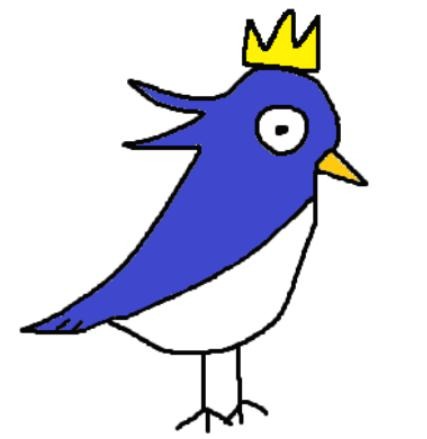https://stackoverflow.com/questions/14750650/how-to-delete-history-of-last-10-commands-in-shell#
How to delete history of last 10 commands in shell?
Commands follows 511 clear 512 history 513 history -d 505 514 history 515 history -d 507 510 513 516 history 517 history -d 509 518 history 519 history -d 511 520 hi...
stackoverflow.com
해당 글을 보는데
~/.bash_history
에서 조작하라는 답변이 1위다.
사실 그것도 좋은데, .bash_history 에 전부 남지 않을 수도 있고, 확실치 않다.
나는 그 아래의 다른 답변이 정말 마음에 들었다.
이 명령어는 심지어 history 에도 남지 않는 완벽한 명령어다.
for h in $(seq 시작번호 끝번호 | tac); do history -d $h; done; history -d $(history 1 | awk '{print $1}')history 입력 후, 좌측 상단에 history 번호를 확인하고
1003 25-04-2016 17:54:52 echo "Command 1"
1004 25-04-2016 17:54:54 echo "Command 2"
1005 25-04-2016 17:54:57 echo "Command 3"
1006 25-04-2016 17:54:59 echo "Command 4"
1007 25-04-2016 17:55:01 echo "Command 5"
1008 25-04-2016 17:55:03 echo "Command 6"
1009 25-04-2016 17:55:07 echo "Command 7"
1010 25-04-2016 17:55:09 echo "Command 8"
1011 25-04-2016 17:55:11 echo "Command 9"
1012 25-04-2016 17:55:14 echo "Command 10"삭제할 번호를 주면 감쪽같이 사라진다.
for h in $(seq 1003 1010 | tac); do history -d $h; done; history -d $(history 1 | awk '{print $1}')이런 식으로.
+ 근데 다시 접속하니 ~/.bash_history 에 남고 history 를 다시 실행하니 삭제했던 명령어들이 그대로 나온다.. 여기서 지워야하는게 맞는 것 같다 ㅠㅠ
'Dev > Linux' 카테고리의 다른 글
| [WSL] Windows Subsystem For Linux 수동 설치 및 삭제하기 (0) | 2019.12.24 |
|---|---|
| [Ubuntu] php 7.3 to 7.4 upgrade in nginx (and JIT config) (0) | 2019.11.29 |
| [GCP] SSH & SFTP 접속하기 (0) | 2019.03.25 |
| [GCP] 특정 포트 허용하기 (2) | 2019.02.25 |
| [GCP] 구글 클라우드 플랫폼에서는 SMTP를 사용할 수 없다. (0) | 2019.02.05 |